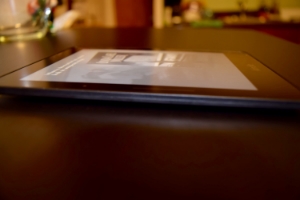When Amazon first introduced the Kindle Touch a few years ago, I mused that if Apple created an e-reader, that would be it. It's a statement that becomes more true with every iteration now. The paperwhite added the best backlight on an e-reader bar none, and the voyage automates that backlight based on the ambient light in your surroundings. All in the slimmest sleekest package I've seen in an e-reader that was this good, ever.
“When I picked up the Kindle Voyage for the first time, I almost threw it over my head, simply because it was so much lighter than I expected it to be.”
When I picked up the iPhone 5 after having an iPhone 4 for two years, I almost threw the phone over my head simply because it was so much lighter than I expected it to be. When I picked up the Kindle Voyage after having a Kindle Paperwhite for a few years I did the same thing. Amazon has outdone itself and created a truly remarkable, top of the line device here. On each successive Kindle Amazon has released the bezels got smaller and smaller. On the Kindle Voyage the bezels are for the first time, completely flush with the screen. Which in a lot of ways makes certain things better to use. However, maybe I have unusually big thumbs or something, but I find myself accidentally turning pages a lot of times, simply because my thumbs accidentally touch the screen. It's not that I don't like the bezels being flush with the screen, it's great and contributes to how obscenely thin this thing is. It's just that's an unfortunate side effect for me.
On the plus side though, Amazon has gone back to including buttons on the bezels to move to the next or previous page. Ok, they're not so much buttons as an area that you can squeeze and it flips the page forward. Which I really like. I don't have to move my finger in order to flip the page. It sounds like something minor, but in practice, it really adds a lot to the experience. The e-ink screen on the Voyage is 300 ppi as compared to the 212 ppi of the Paperwhite. However no one except the most obsessive users will notice the difference in resolution. I haven't noticed the difference since the Jump from the Kindle Touch to the Paperwhite.
The Kindle Voyage is an amazing form factor. Unfortunately that amazing form factor comes at a price...Smudges. This thing catches fingerprints and smudges like you wouldn't believe. I've never owned a product that smudged this much. I have to wipe it down every few minutes just so that it won't look like I've been wiping greasy potato chips all over it. It's pretty insane how much this thing smudges. The touchscreen is fairly responsive however every now and then it misses a tap, and I have to reap two or three times in order to get the screen to register my tap. The backlight always seems to adjust almost perfectly. I never have trouble reading no matter what kind of light or lack there of I'm in. The ambient light sensor is much better than having to manually adjust the backlight like on the Kindle Paperwhite. In this day and age an ambient light sensor just makes sense. I mean seriously, what device with a screen doesn't have one? It was kind of mind boggling to me that the Paperwhite didn't have one. Amazon made up for that in the Voyage.
“No matter where I go, I know that this Kindle more than any other, can fit into almost any one of my pockets.”
I really like this Kindle, and it has been used more than any other Kindle I've ever owned. Part of that is just the convenience. No matter where I go, I know that this Kindle more than any other, can fit into almost any one of my pockets. Whether I'm catching the subway to work, or taking an 8 hour flight, grabbing my Kindle Voyage is just no big deal. It's that portable. Even more so than the Paperwhite before it, which itself was very portable. With the Voyage however, there's just no thinking twice. It always fits. I find myself bringing it with me to places where I know I'm probably not going to have a chance to read, just on the off chance that I might, because it just adds nothing in weight or size to what I'm carrying.
I heard some people call the power button placement on the back odd. Some have even complained about it. I find it almost perfect. My right hand index finger usually just seems to land in that spot whenever I'm holding it with my right hand. This makes it extremely easy to lock when I'm going to walk into or out of a subway car for instance. Just as easy as using the pagepress buttons on the bezels. One thing that I don't understand is why Amazon removed the home button that was on the Kindle Touch from the Paperwhite and Voyage. That home button just made sense. One touch to go home instead of having to tap on the top of the screen. Waiting for the e-ink screen to refresh and pressing the home button on the toolbar that pops up. It's kind of a minor annoyance, but having to do this all the time, creates a pretty big nuisance. Amazon, please bring this button back in the next iteration. I need it!
“Overall the Voyage really fit into my daily life effortlessly.”
Overall the Voyage not only fit into my daily life effortlessly, it pretty much always just seemed to disappear when I didn't need it, and just the same disappeared whenever I was reading, leaving only the words in the book, to entertain me, and almost no device to distract me from reading. Which is the ultimate goal of the e-reader anyway. The Kindle Voyage allowed me to lose myself in reading, really that's what it was engineered for and it passes with flying colors. It's a joy to read on, and I find myself reaching for it more and more. I would definitely recommend this device to any avid reading fan. It is bar far the best e-reader on the market. Despite its minor flaws here and there, the Kindle Voyage is definitely worth the price.
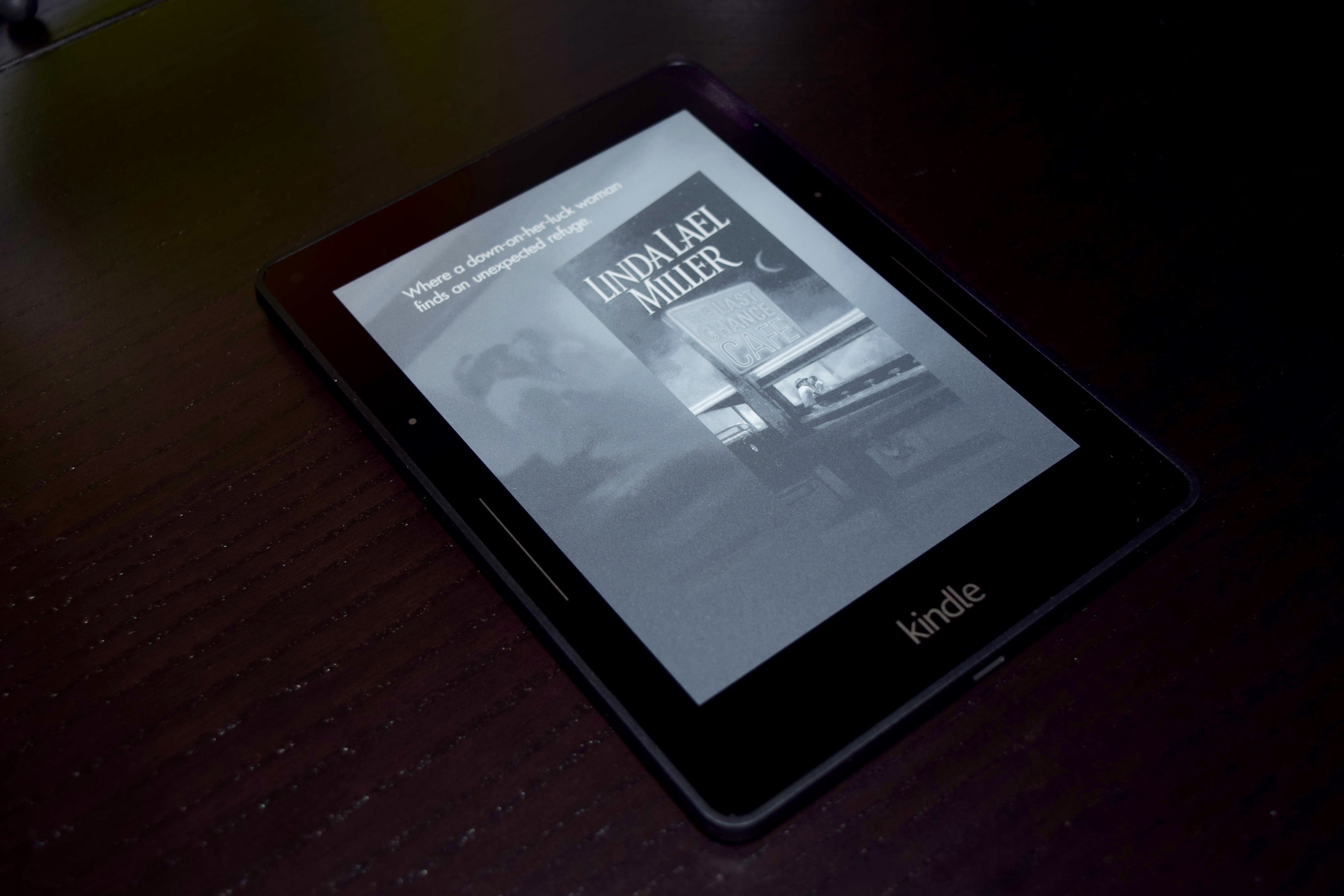




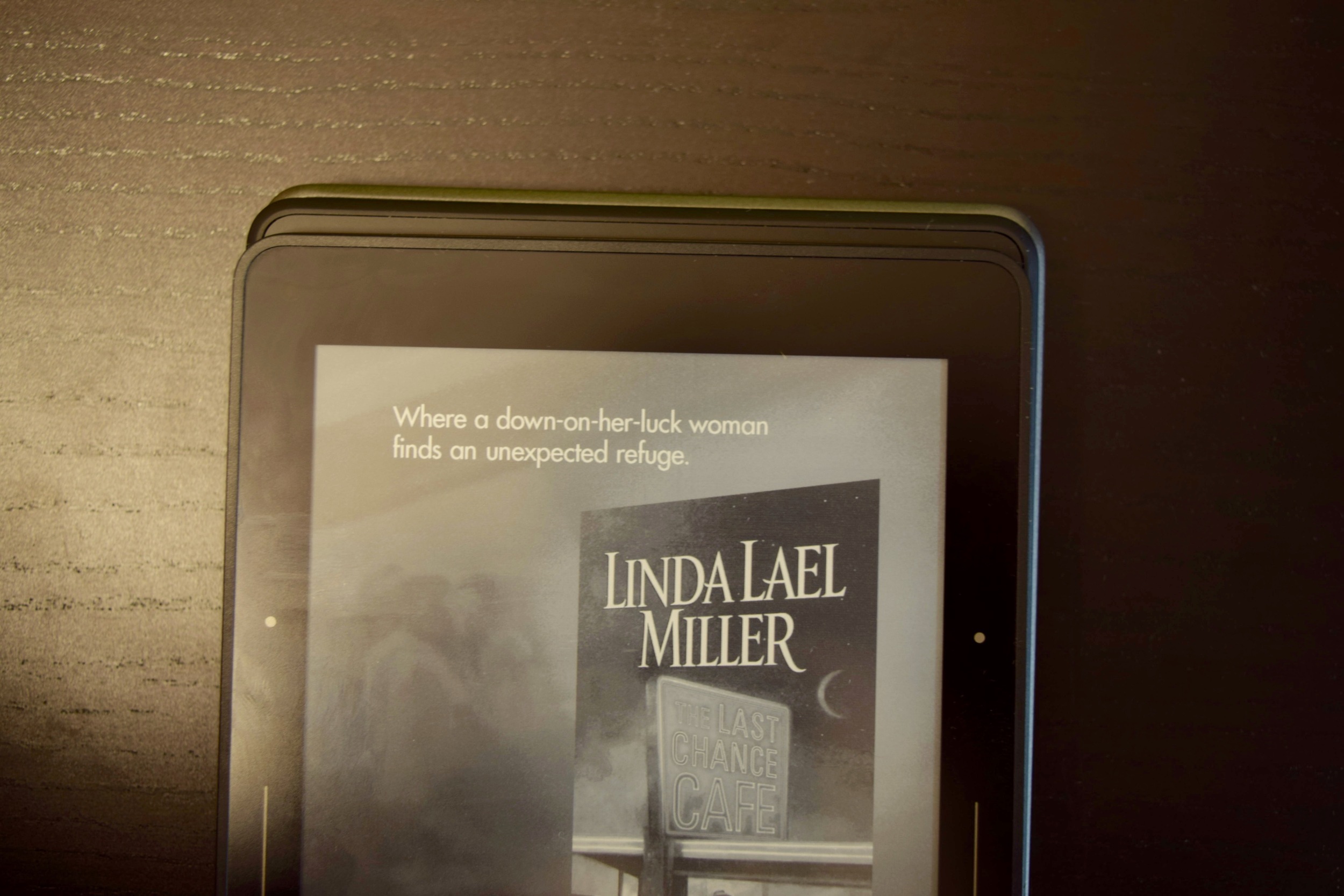

Products Mentioned: