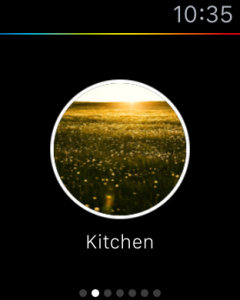There's been a lot of debate as to what the killer feature for the Apple Watch would be. A lot of people have said that there is none. A lot of people have decided that it's unneeded. In the end though, the conclusion that makes the most sense, is that the Apple Watch's killer feature will be decided by the developers that are making the apps for the watch. I've had my Apple Watch almost since launch and have myself gone through a few different killer features. Communications are fantastic, using it for commutes is pretty killer in itself, traveling with it is a great feature, and using it for rewards programs and Apple Pay also makes a really compelling case at a killer feature. Lately however, there's been a new breed of Apple Watch apps that have snuck themselves onto my watch and at this point and time, made my Apple Watch's killer feature connected home control. Phillips has had a Hue app for the Apple Watch since launch, Wink just released an Apple Watch app, August just released one, and IFTTT.com's Do Button has been there since the beginning, bridging the gap between whatever apps are lacking a watch component, and my wrist. In this article I'll go over each of these apps, and explain how and why they work for me, and my connected home.
4: Do Button:
IFTTT.com is a great service. It runs on “recipes” that you create using different IFTTT.com channels. It is based on simple recipes that are based on the “If This, Then That” principle. If this happens then do that. For example I could program it so that If I long press my WeMo light switch then my Wink air conditioner will turn off. IFTTT.com’s Do Button app is an app I’ve written about before and use for pretty much everything. I’ve used it to control my WeMo devices from my iPhone’s lock screen. I’ve used it to control my Wink devices before Wink released an Apple Watch app. Now I’m using it for simple Harmony commands. I can use it to turn on my TV to whatever is on at the time, it will trigger my television and cable box using my Harmony Ultimate hub. I also have it set to turn on my television’s smart TV functions, and to just turn it all off when I’m done. All of this comes in really useful if I am away from the remote, or if I just can’t find it (which happens often). IFTTT.com and Do Button are indispensable for anyone looking to control their Connected Home. You can bring together services that don’t usually work together like the aforementioned WeMo and Wink. I can use it to set triggers for different things all at once. I can even buy one use buttons from Flic.io and program them to trigger different actions through IFTTT.com. It’s such a versatile tool that you can use it in so many different ways that I can’t even imagine yet. I often find new recipes on IFTTT.com for both regular IFTTT.com actions and Do Button actions that I never thought to even do. Do Button and IFTTT.com in general are like my swiss army knife of smart home controls.
3: August:
I bought into the August smart lock when it was just a Kickstarter campaign. It sat for a long time unused because I lived in an apartment where I couldn’t use it. When I moved, it was one of the first things I installed in my new apartment, and I absolutely love it. There were only three problems with it. The interface on the app isn’t updated for iPhone 6 Plus. Which it still isn’t almost a year after the iPhone 6 Plus dropped, which seems pretty ridiculous. The app looks terrible on my phone because of this. The auto-unlock feature does not work reliably at all, and there was no Apple Watch app that I could use when the Auto-Unlock failed. One out of three of those problems was fixed last week when August updated their app to include an Apple Watch extension. Now my Apple Watch is the key to my home. When I’m coming home and have a few things in my hands it’s a lot easier to use the Apple Watch than dig around for my keys or iPhone. I just lift up my wrist, ask Siri to launch the app, and unlock my door, quick, easy, and convenient. Now since at this point the app is only an extension, it is slow to launch, the watch does not directly connect to the lock. Instead it has to send the request to the phone, which in turn creates its own connection to the lock and then allows my watch to unlock the lock, using the phone’s connection to it. On top of that I have found the app to be a bit unreliable, sometimes failing to load. This is a minor thing, but on something like a door lock becomes a major headache. Hopefully once watchOS 2 drops this fall we will see a faster, snappier, and more reliable native August app, that creates a connection directly from the watch to the lock. The app itself is really simple, as any watch app should be. You open it, you see the big red button, and you press it to unlock the lock, at which point it turns into a big green ring. You can scroll down to see a short history of events that have happened on the lock, but nothing too in depth, which is good. Watch apps should’t be complicated.
2: Phillips Hue:
This is another thing I’ve written about before, anyone who knows me, or has read any of my articles knows that I love my Phillips Hue smart lights, and that I recommend them at every chance I get. I can’t say enough good things about them. So it stands to reason that I’d put them into this article about Home Automation. The app suffers from the same thing all 1st generation Apple Watch apps suffer from. It is not a native app, it is an extension. Which means all the app’s logic lives on your phone not on the watch. So it’s a bit slow. Again, this is something that native apps in watchOS 2 should fix. I applaud that Phillips launched this app even before the Apple Watch was released, and despite its flaws, it works really well. I can store my 10 most used shortcuts on the app, and use them as I see fit. It connects every time, which is something that so far I can only say about this app and Do Button. I use this all the time, when I’m in bed and feel too lazy, or I’m on the couch and feel too lazy. This app helps you be lazy, and for that…I adore it. Just swipe between the scenes, press the button, or force touch to turn it off, and a second later, your lights have responded accordingly. It does suffer from one extremely annoying flaw, which I will talk about in the next section, since the next app on this list has exactly the same flaw.
1: Wink:
I spoke about Wink on episode #79 of Wearable Today. Where I complained as loudly as I could that Wink’s number one flaw for me was the fact that it didn’t let me group my hue bulbs, or use them in “robots” (simple automations), and that they didn’t have an Apple Watch app. The day after I screamed from the rooftops, Wink released an update that alleviated both of those issues which swiftly made my complaints obsolete, after less than a day of me having made those complaints. Thanks for making me look foolish Wink. All joking aside the latest app update made me extremely happy with Wink. I can finally control my two most used connected appliances without launching more than one app. My Air conditioners, and my light bulbs. Thanks Wink, I’ve only been emailing you guys since pretty much the first day you announced support for Phillips hue. The app itself is well made, and has a great looking, if not great functioning app. The interface is a bit convoluted which makes certain things harder to do than they should be, and the app doesn’t always reliably connect to the appliances, be they wink, or others. The Apple Watch app itself sometimes absolutely refuses to send commands to my air conditioners which can be infuriating. However overall it works enough of the time that I can;t complain too loudly, especially since they just addressed my two biggest complaints. Now the one big fault that I can count against this app and the Phillips Hue app is the Apple Watch interface. You get one shortcut button per screen and have to swipe left and right between them, one at a time which is very slow for one thing, and can get very annoying. My advice is, get rid of the big round buttons. The Apple Watch screen isn’t very big but it can easily fit at the very least two rectangular buttons on the screen at a time, and please for Christ’s sake make the list scrollable without having to load between each shortcut, that is ridiculous. The Apple Watch has a hardware solution to scrolling big lists; the digital crown, USE IT! Please! On another note, 10 shortcuts might cut it for the Phillips Hue app, especially since you can force touch to turn something off, but it doesn’t function for a multi appliance system like Wink, where the app doesn’t let you force touch to turn off. Please implement force touch to turn off and please let us have more than 10 shortcuts.
All in all the Apple Watch is becoming more and more, my connection to my Connected home every day. It’s a very convenient way to control things. I hope this trend keeps on going because I love it. I also love seeing my friends’ jaws drop whenever I control my home from my wrist. Even when it’s just something I do naturally, and their jaws drop unexpectedly. Things right now show a lot of potential even in V1.0. With watchOS 2 in the fall it should open things up to way more full featured, and better functioning Connected Home apps. I am extremely tempted to pay the $100 just to have access to the Beta version of watchOS 2 even if I don’t have access to native apps yet. All in all this is a great platform already, even though it’s still in its early stages. And things will only be going up from here. I’m really into my connected home and therefor, this is my Killer Feature for the Apple Watch, but with this platform, like I mentioned earlier, it is going to be developers that make different killer features for all kinds of different users. These are the early days and I’m already using this watch more than my actual phone. You can call me a fanboy if you like, but I use technology from all sorts of different companies. To me, it’s all about what fits me best at this moment, and right now, the Apple Watch is what is fitting my lifestyle best. I can’t wait to see where this, and other wearables go. The possibilities are endless.